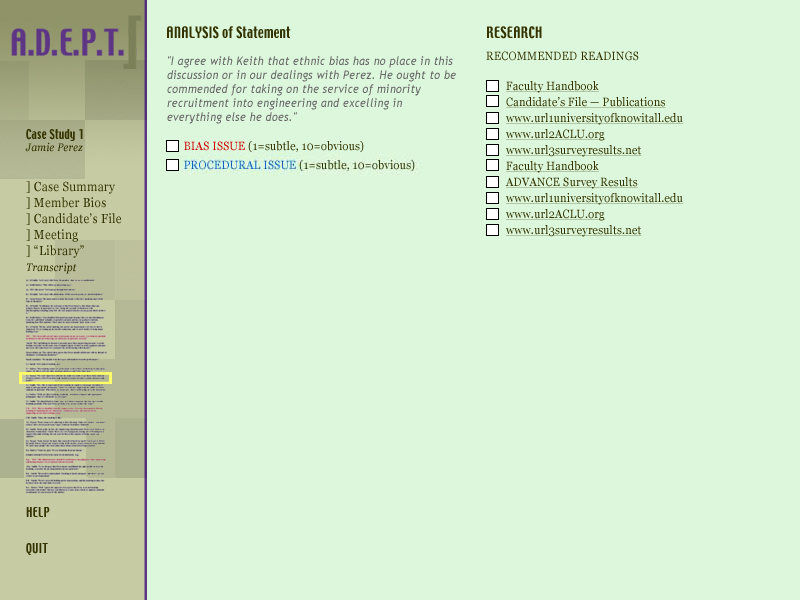
When the learner selects the type(s) of issues they believe to be in question, each of the two general issue buttons expands to a detailed list of issues. Learner uses sliders to indicate how obvious the issue might be. Meanwhile, in the right column, the bibliographic items are sorted and expanded according to what the learner has selected with the sliders. Bibliographic items associated with unselected sliders/issues remain abbreviated and unsorted at the bottom of its column.
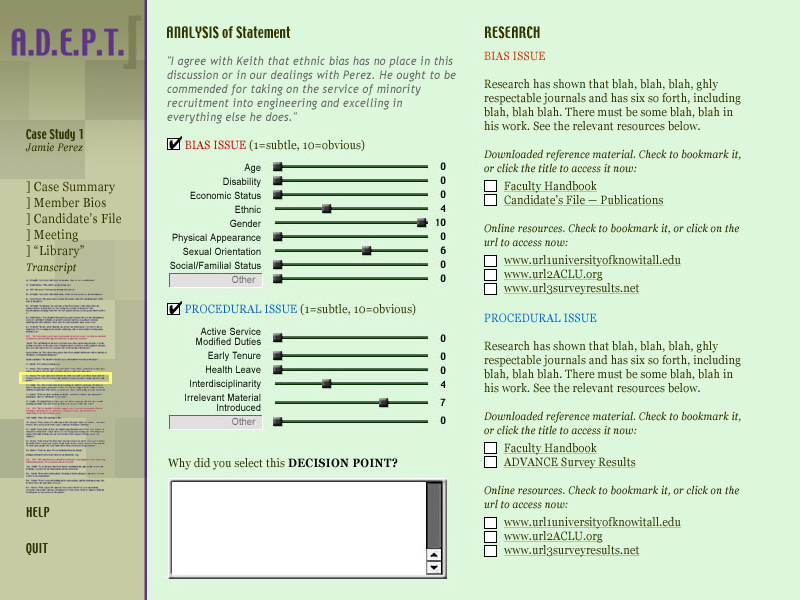
Original design: if the learner is analyzing a decision point statement, they are given an opportunity to comment on their choice (shown above). Revised design: "Why did you select this decision point?" will be changed to "Comments" to reflect that learners will be able to comment on anything related to the statement being analyzed.







