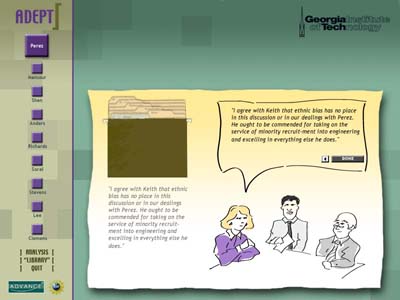Screen shot of accessing the Candidate's File. Learner clicks on a manila folder. Original design: the folder tilts, and the previous statement has been replaced by the item from the folder. Clicking on the tilted folder "puts away the document" and the previous statement is again viewed. Also, clicking on the forward arrow to select the next statement automatically "puts away" the document, and the previous statement shows in its place. Revised design: after learner clicks on folder, pop-up window displays folder item. Pop-up window is persistent until user explicitly closes it. Subsequent clicks on other file items pops up new windows. Multiple windows can be remain open. A previous statement is always located beneath the hanging folder.
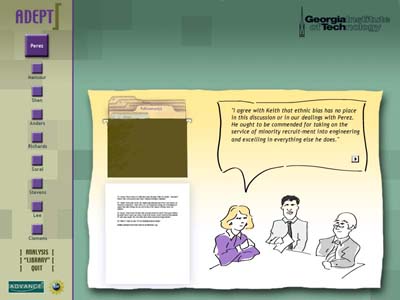
Screen shot of the last statement. Learner clicks on DONE button, and proceeds to the Follow-up Analysis. After completing a first analysis, subsequent passes of the meeting have a back button (shown) to facilitate the learner's exploration of other statement choices.