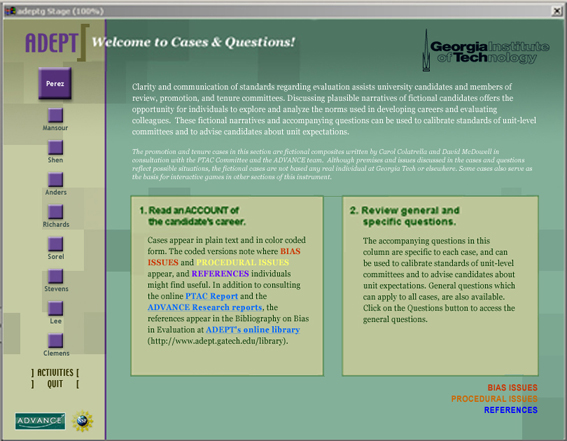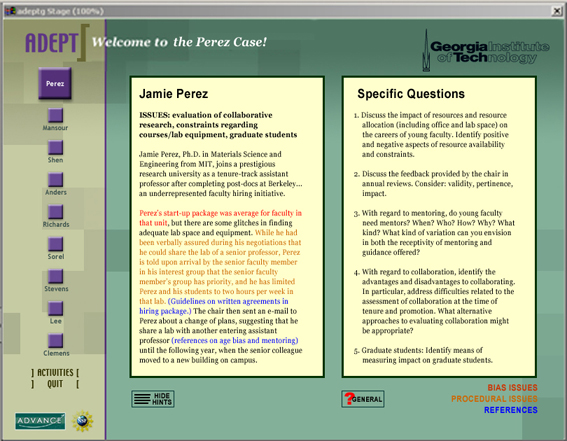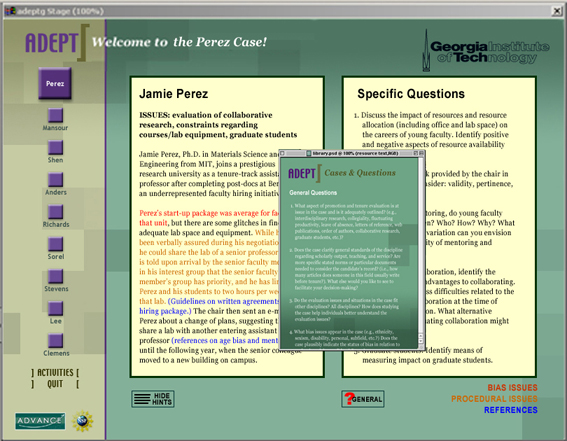"Cases & Questions" Design
Storyboards
When the learner selects the Cases & Questions activity from the splash screen, this window opens:
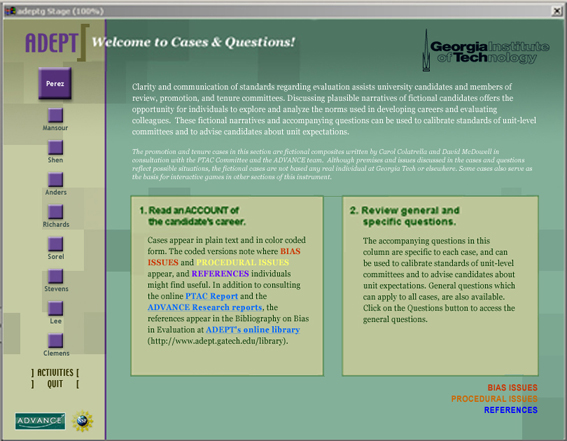
When user selects a case from among the buttons on the left, the
relevant data is loaded. The black-and-white version of the career
account is displayed in the left column, and specific questions
followed by general questions is shown in the right column:

When users click on the "SHOW HINTS" button, the black-and-white
version of the career account is replaced with the color-coded version:
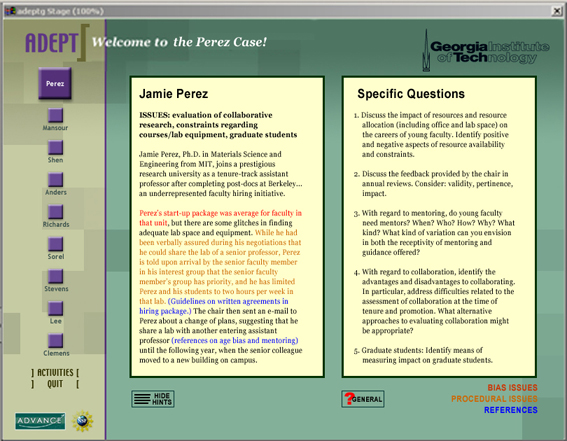
Users can open the "General Questions" resource at any time.
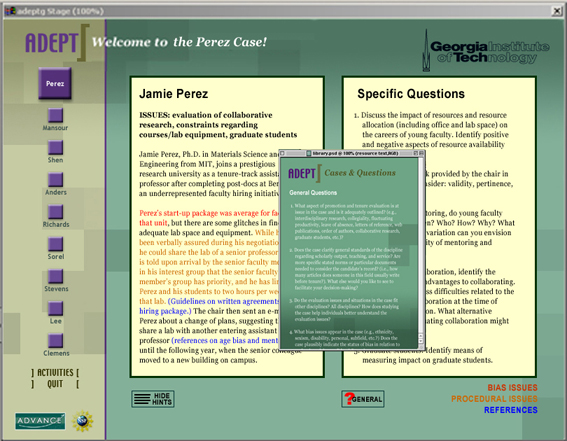
Link to this Page
Project Organization
ADEPT Goals
ADEPT Tool Design
ADEPT Tool Development
ADEPT Project Schedule
ADEPT Minutes
ADEPT Prototypes
Related Links
Georgia Tech Resources
Outside Resources