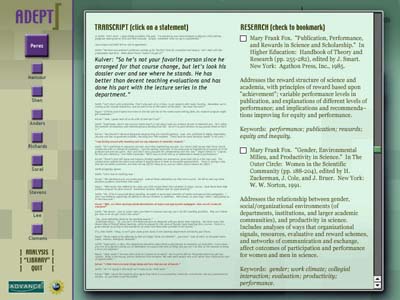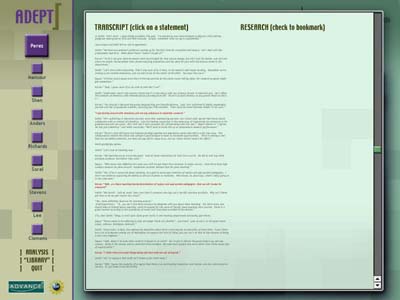
When learner selects a statement from the transcript, it is enlarged (inline), and an abbreviated list of relevant bibliography shows in the right column. Since the maximum number of references for any statement is four, it was decided that this intermediate step would be eliminated in the final prototype. Go directly to the next screen shot.
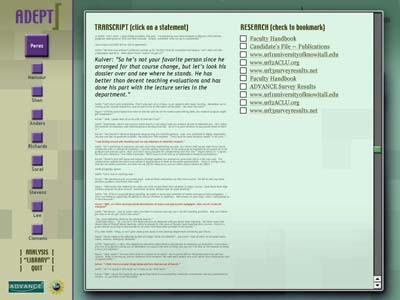
Originally designed with numerous bibliographic references per statement, learner could click on a bibliographic item (see screen shot above), and it would expand to show detail. A second click on it would collapse it. Since maximum of only four bibliographic references will be used per any statement, intermediate screen of showing a list of references was eliminated. Thus, right-hand column will immediately show expanded bibliographic references, which are not collapsible into a list form. When learner clicks on box next to bibliographic item, it is bookmarked. The screen shot below shows the first two bibliographic items, with no bookmarks. Additional bibliographic items can be accessed via the traditional scrollbar. Bibliographic references to online sources will contain active links.